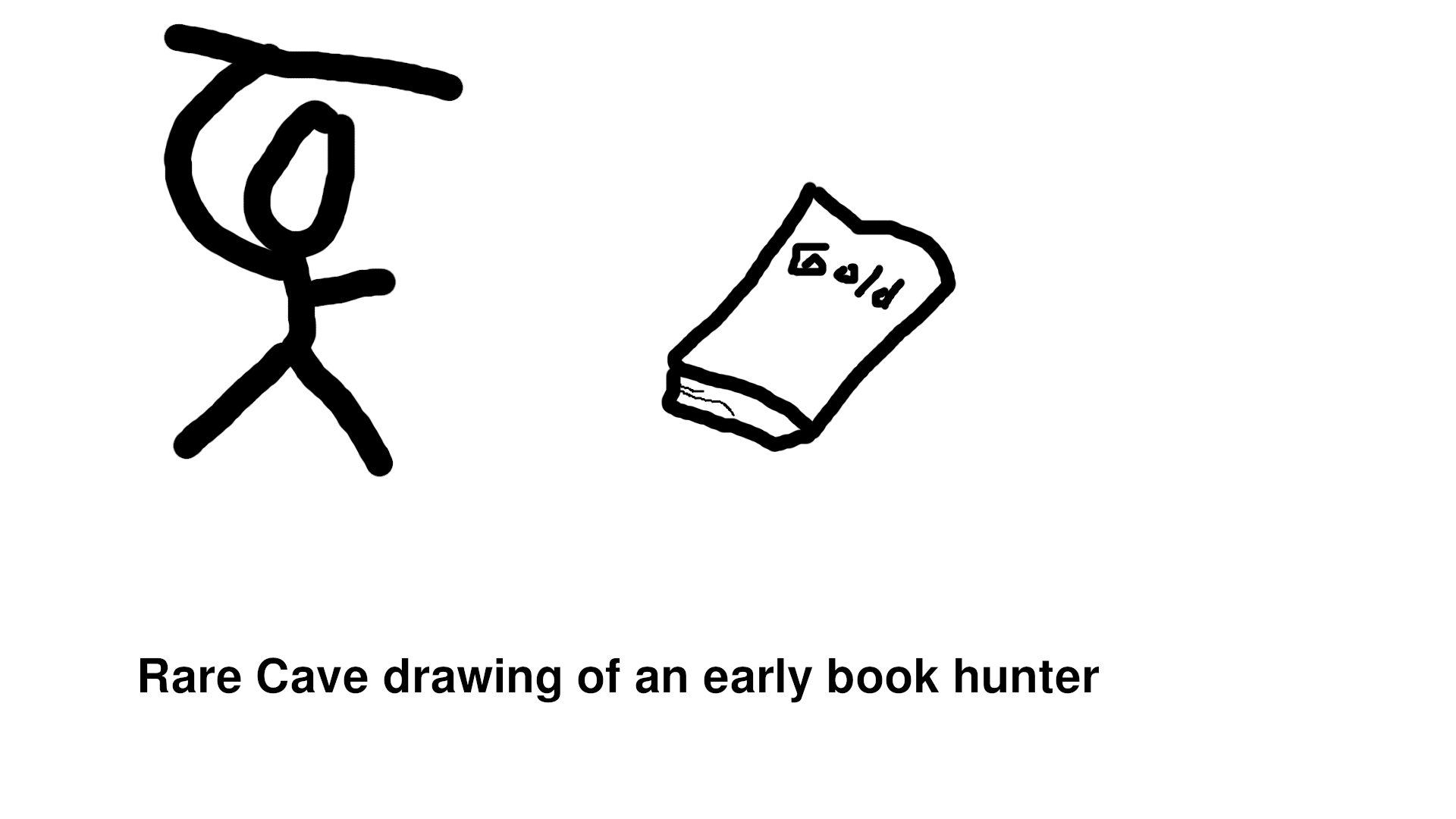
Book Selling Basics
Some basics on selling books on amazon
To begin selling books you will need at a minimum an amazon seller account and a cell phone with the Amazon seller app installed, a computer to list your books, and a printer and labels. But if you want to accelerate the process you will want a paid scanner app like scoutly or scanIQ to be able to move faster. If you want to simplify further you could allow amazon to label your books for a fee and print your labels at fedex or the libray(be creative).
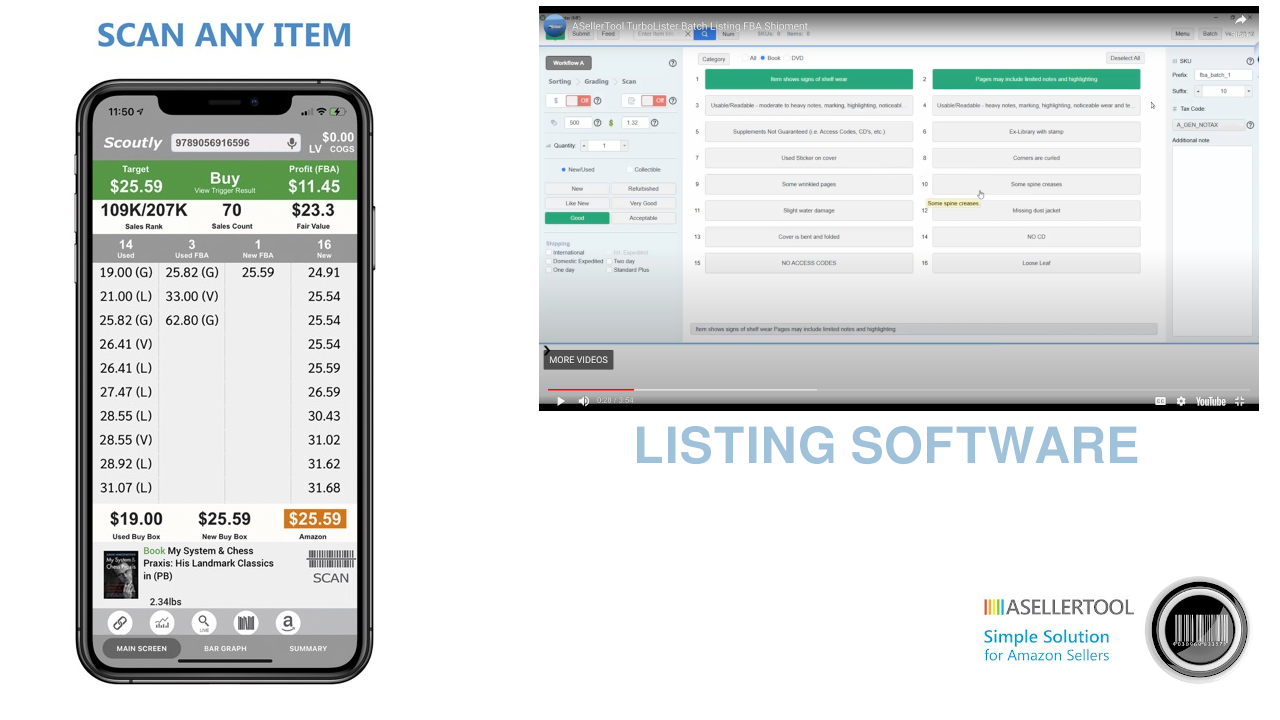
Scoutly Book Selling App
I have decided to use Scoutly as my scanning app for a number of reasons. First, it is only $9.99 a month for the live version which works well as long as you have good data service or wifi available. Second, they use paypal which is safe and easy. Third, it comes free with turbolister a listing software which simplifies the listing process. Competing listing software goes for around $40. Turbolister only runs on Windows and requires a amazon seller pro account(All the listing apps require a pro account).
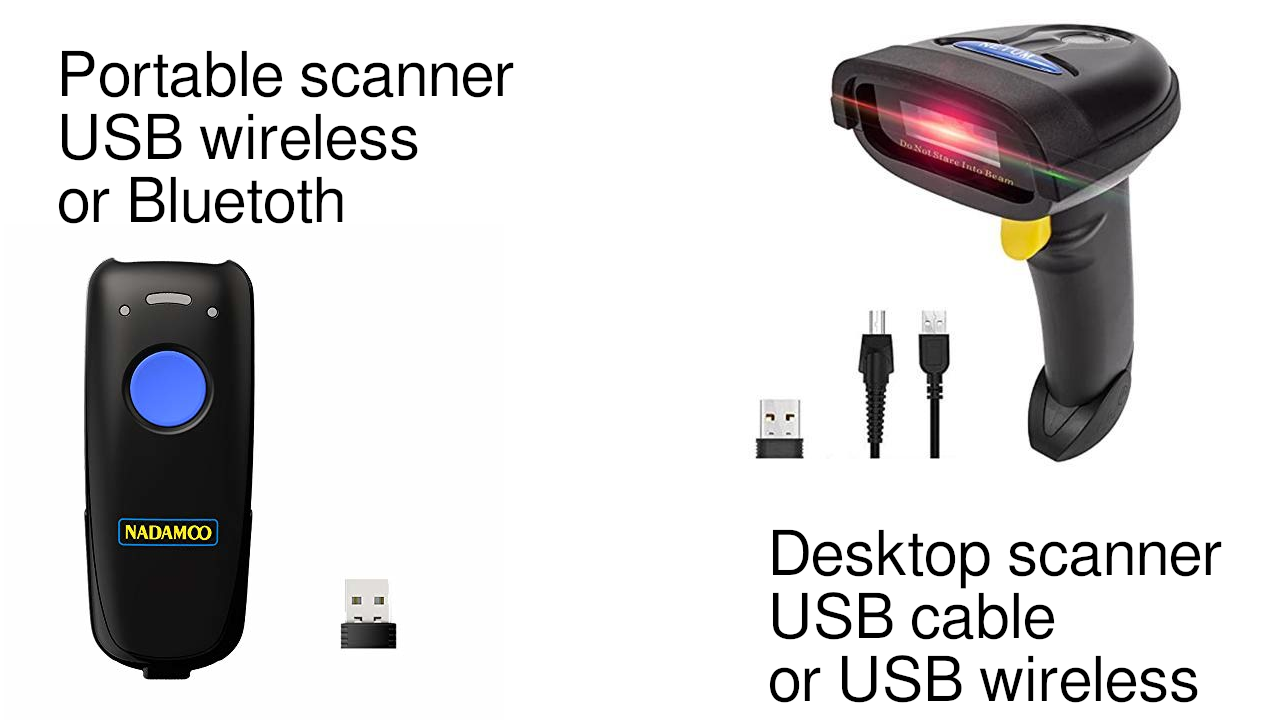
Bar Code Scanners
Bar code laser scanning tools are useful for accelerating the scanning process both in the field and at home. In the field you need a small bluetooth scanner that connects with your cell phone. I am using the nadamoo for the field. At home you want a scanner for your computer while listing your books. I use the netum brand wireless scanner for listing on my home computer. Both are available on amazon.

Printers
You will need to print stickers and shipping labels so a printer will be needed. I am currently using the rollo USB printer for labeling books and a standard laser printer for shipping labels. The rollo is available on amazon and is a thermal printer ideal for small 2" by 1" book labels and 4 inch shipping labels. It does not need ink or laser catridges as it uses heat to print on the labels. You can use a standard printer for labels using for example a sheet of 30 labels per page if you are not ready to spend $250 on a rollo printer.